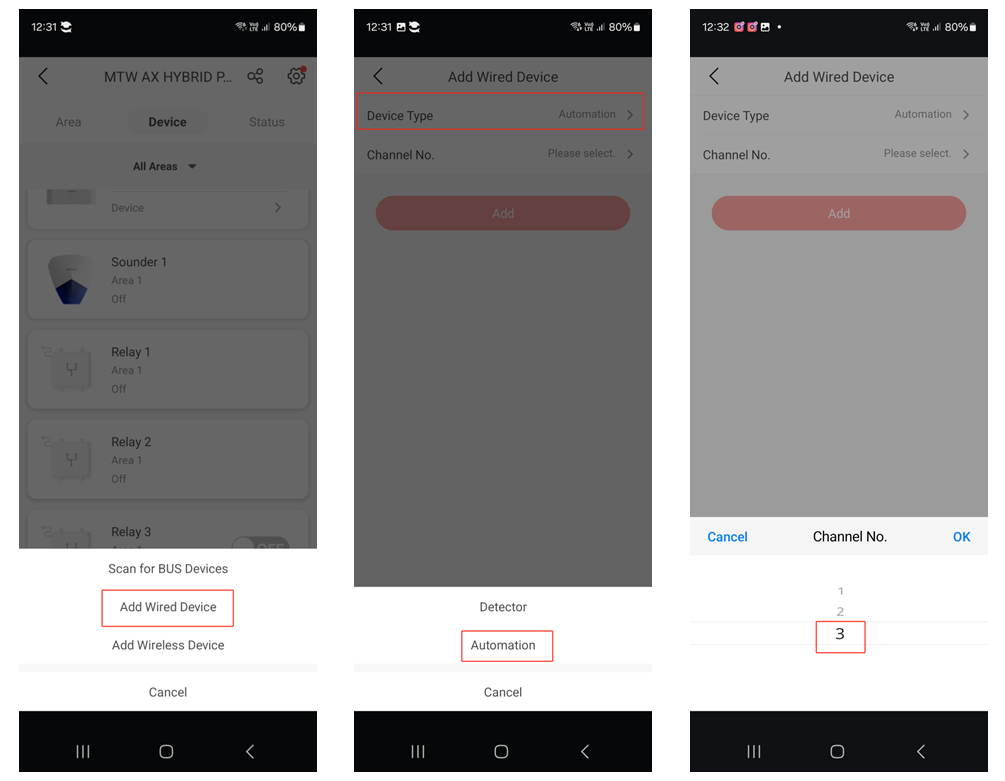Hikvision Hybrid Pro Alarm
Hikvision Hybrid Pro Alarm
1. Wiring Diagram----This diagram in only for Hikvision Hybrid Alarm not Hilook Alarm
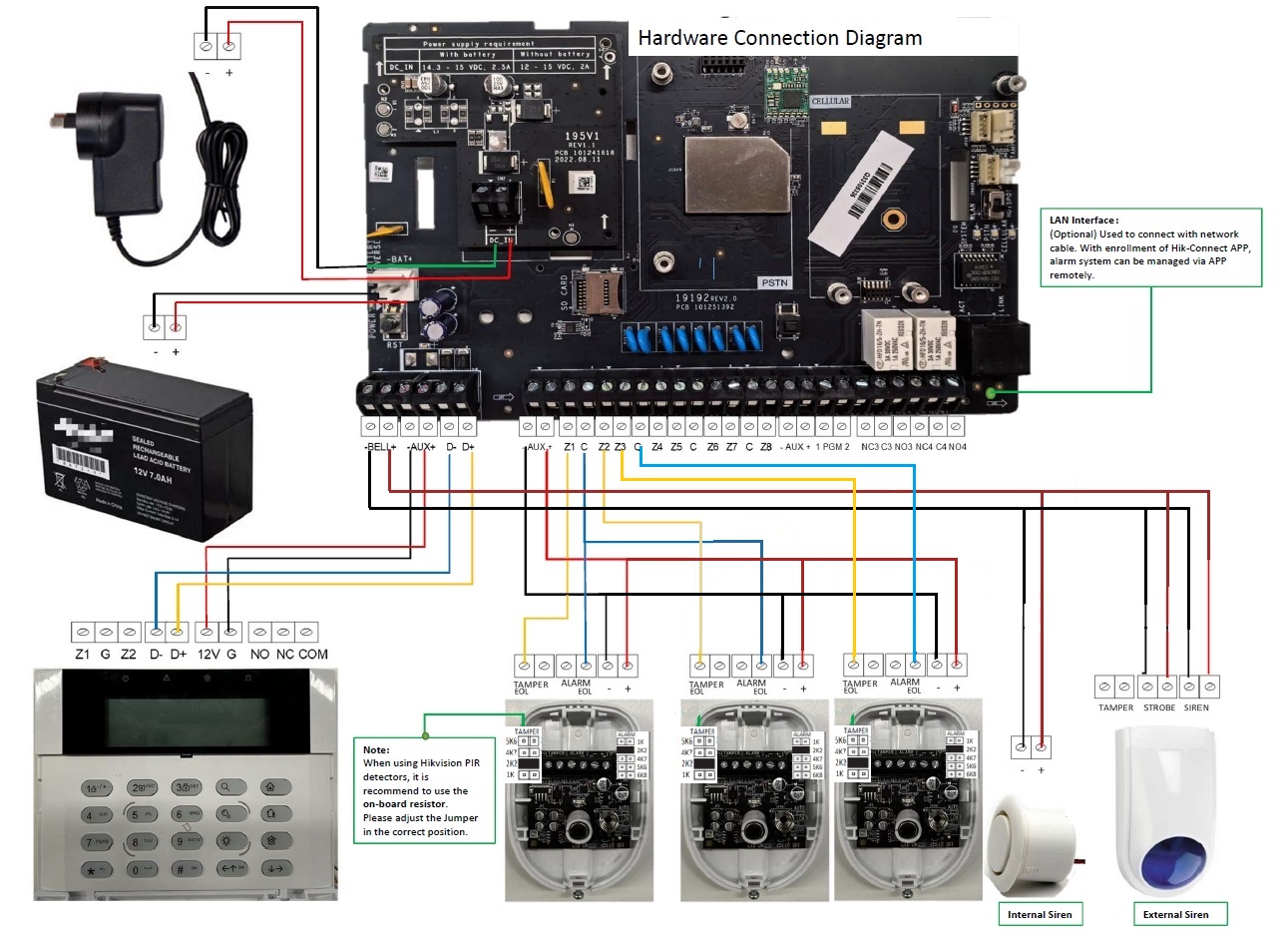
2. Step by Step Instructions
2.1 Add Panel to Hikvision APP
2.2 Add Wired PIRs
Select Zone Type and choose DEOL for Wiring Mode if you use Hikvision PIRs
2.3 Add Sounder
Adjust Alarm Duration
2.4 Add a local User and Setup User Pin Code for Arming & Disarming
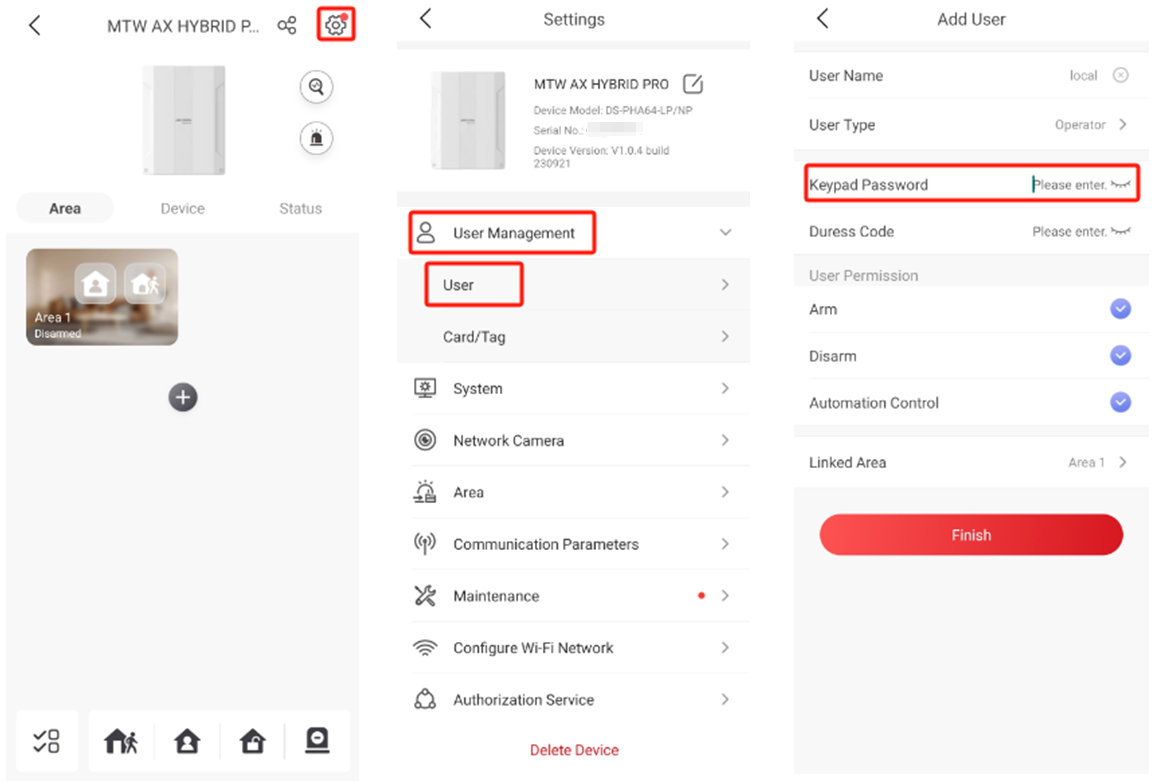
2.5 Enable Force Arming and Close WiFi Lost Check Function(If the Panel isn't connecting with WiFi)
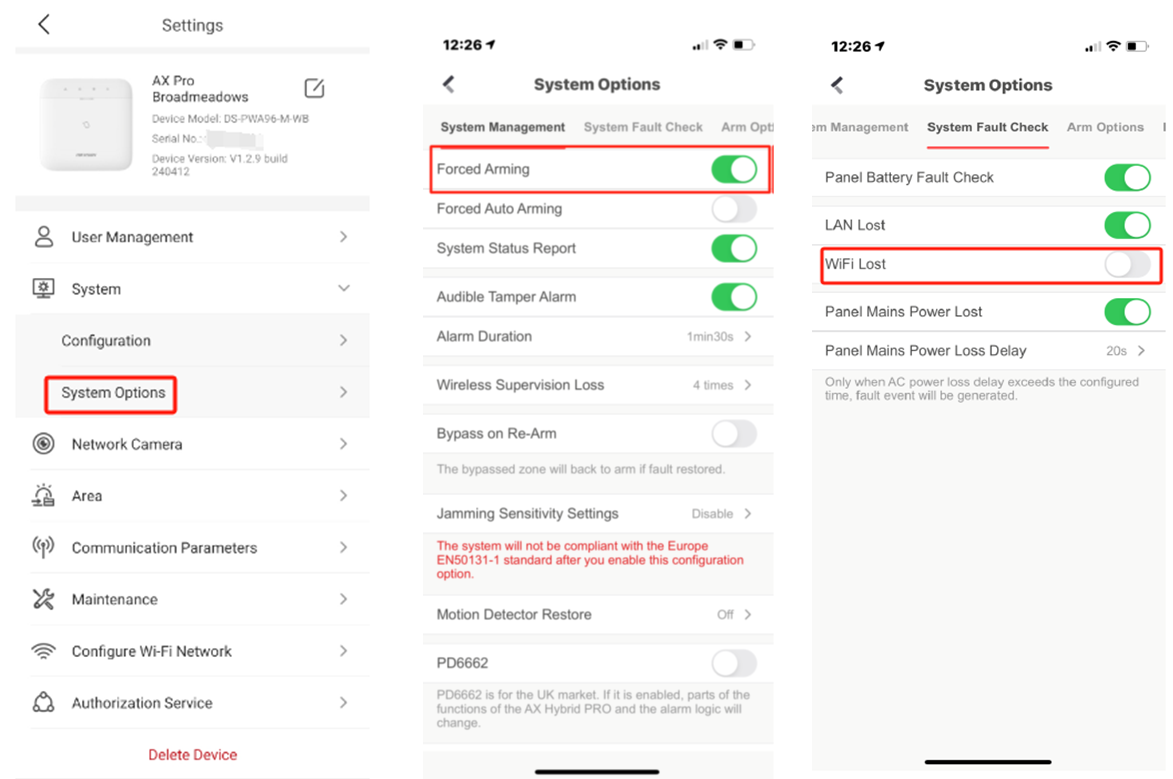
3 FAQ
Q: How to setup Dual Zone?
A: Enable the Dual Zone function on PIR setting page and wire two PIRs follow the below Diagram.
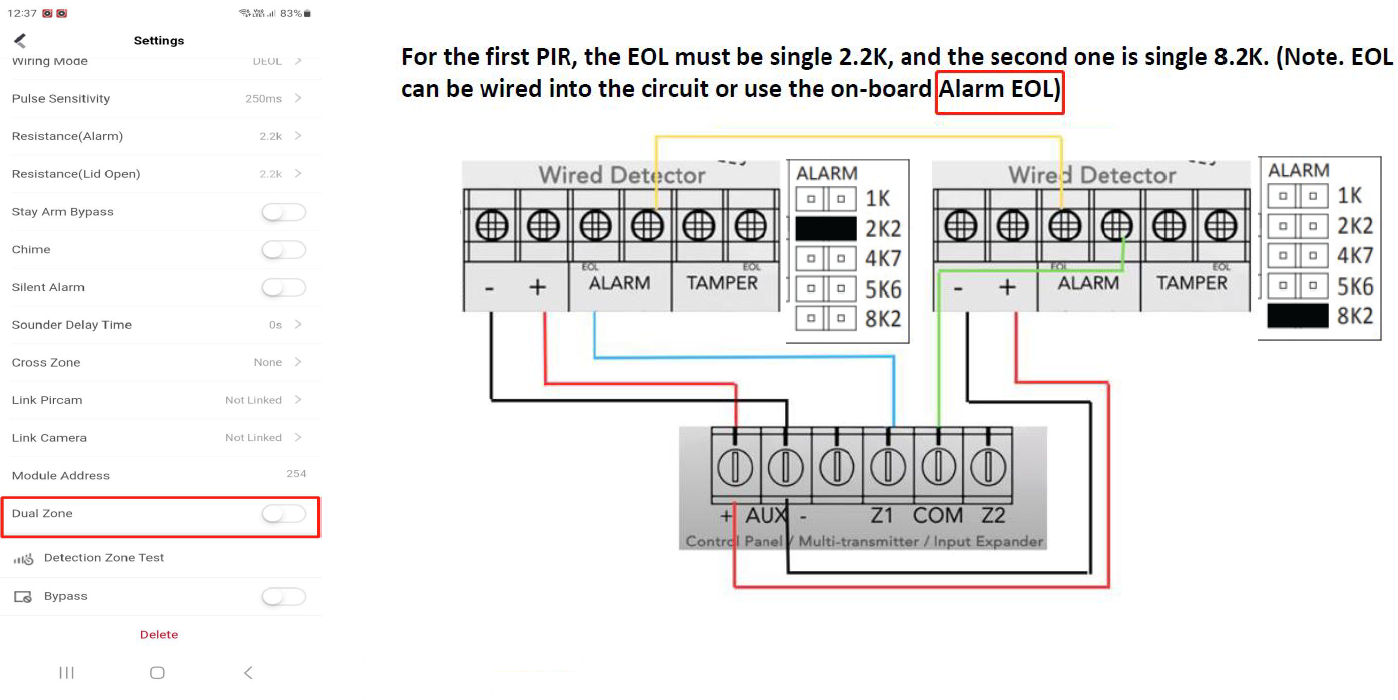
Q: How to link ARC to Hybrid Alarm?
A: Link Hybrid Alarm to your Hik-Partner Pro, and then select the ARC company.
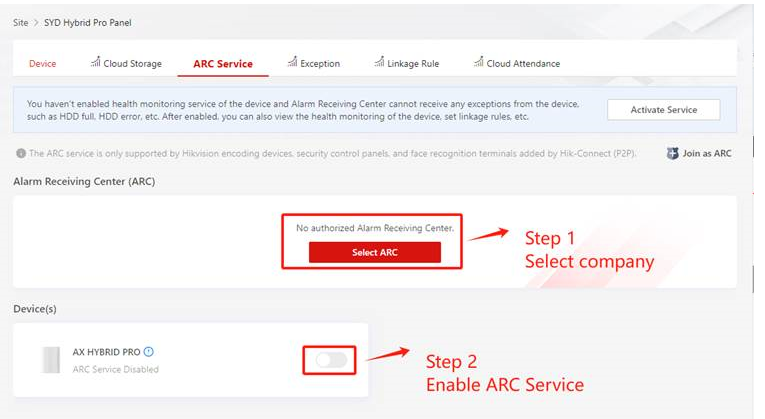
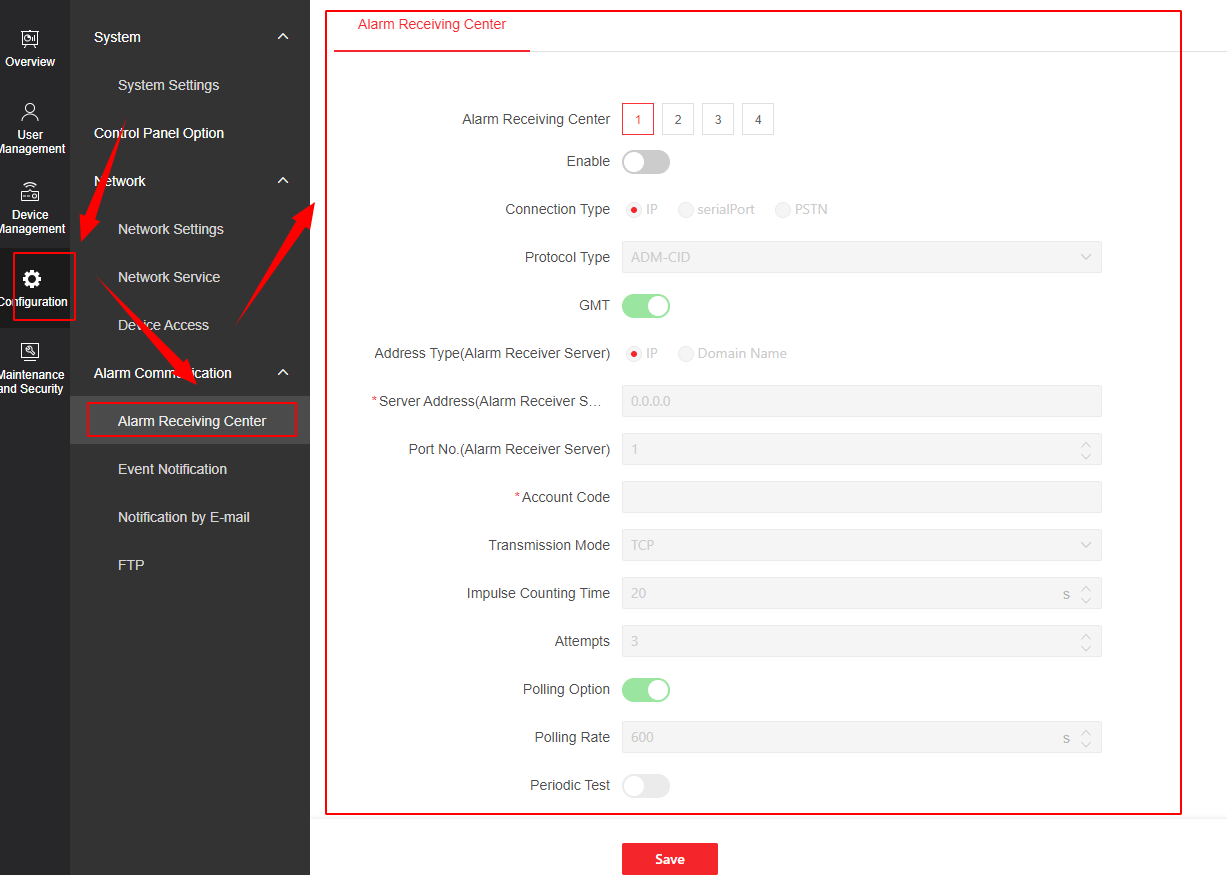
Q: How to reset the Hybrid alarm via reset button?
A: Youtube Video-Reset AX Hybrid PRO Panel via Reset Button
Q: What wireless devices are compatible with Hybrid alarm?
A: In order to connect with wireless detectors or other wireless accessories, you need Hybrid alarm Wireless Receiver.
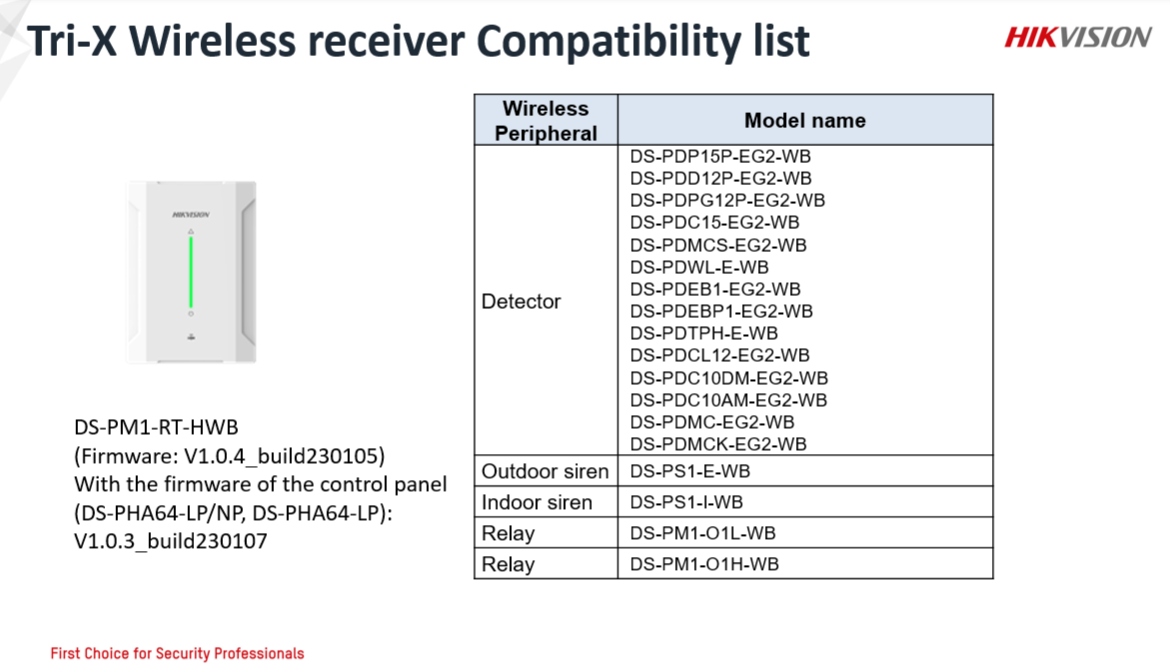
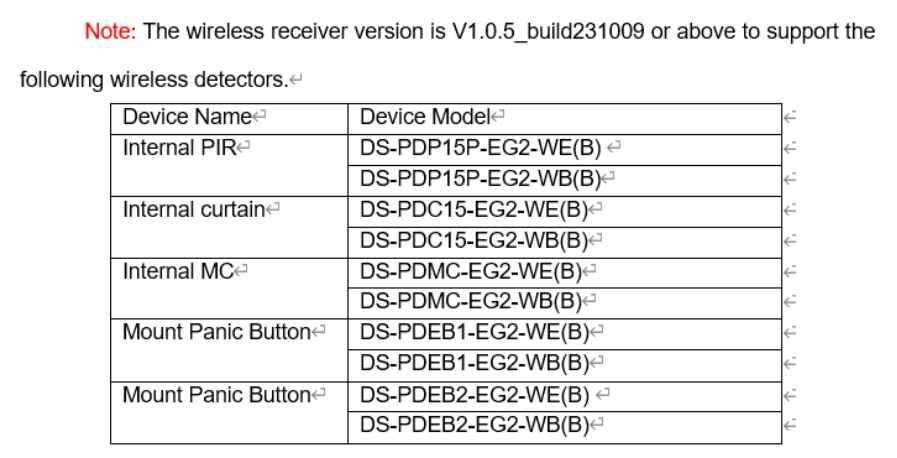
Q: How to add Hybrid alarm on-board relay?
A: Hybrid alarm has 2 wet contact(Relay 1 & 2) and 2 x dry contact(Relay 3 & 4). Normally we use relay 3 & 4 to control the garage door or electric door motor.